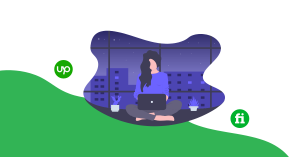Flutter is an open source Google’s UI toolkit for building beautiful, natively compiled applications for mobile, web, desktop, and embedded devices from a single codebase. Flutter is fast in the development process, can give native performance and can have flexible and adoptable ui components.
Flutter was first released in 2017 and since then it’s getting huge popularity and adaptation in mobile development communities. The best part of flutter is you can build apps for different variants with a single codebase that means you don’t have to write a single application in different codebases. Now, with the stable release of version 2.13 flutter is now supporting a web feature that will enable you to have a website with the same code. Hence, you can have mobile apps and web apps with a single codebase.
Enough talking on background, let’s focus on the main topic, i.e. useful flutter commands in flutter development. Here in this blog I have included five flutter commands with a detailed description.
1. Flutter emulators
This command helps you show the emulators you had created on your device. It will show the device name with its unique id through which you can access your emulator.
flutter emulators
2. Flutter emulators –launch
This command is very helpful and saves a lot of time. Basically, this command helps you launch an emulator right from your command prompt. Here, –launch flag with the emulator id that you had in the previous command will launch the emulator.
flutter emulators --launch 'emulator_id'
3. Flutter clean
This is one of my favourite commands in flutter. If you need to delete a previously built/compiled app, it will help you out like a magic snap.
flutter clean
4. Flutter run
Flutter run command helps you build your app and run on a connected device. This command first fetches dependencies with flutter pub get command, builds/compiles and then runs on the connected device.
flutter run
5. Flutter doctor
This command checks your environment and displays a report of the status of your Flutter installation. Check the output carefully for other software you might need to install or further tasks to perform. For example, android studio is installed or not, which flutter version you are currently using on, android SDK installed or not etc.
flutter doctor
There are other tons of commands though. I have included some here.
flutter create 'project_name'
flutter pub get
flutter pub add 'package_name'
flutter build appbundle / flutter build apk
Flutter development is so interesting, easy and fast. I was previously used to developing apps using android studio and Java, but when flutter was first released, it started switching to flutter and now I have all my apps with flutter. Thank you for reading my blog.